Accessing and borrowing user CSS on itch.io
To replicate the CSS style of a user’s asset and or a game page on itch.io, follow these steps:
Find and Locate the Desired Page:
- Visit the user page (
user_name.itch.io) or asset pages (user_name.itch.io/assetOrGame) using Browsers such as: Microsoft Edge, Internet Explorer, or Chrome.
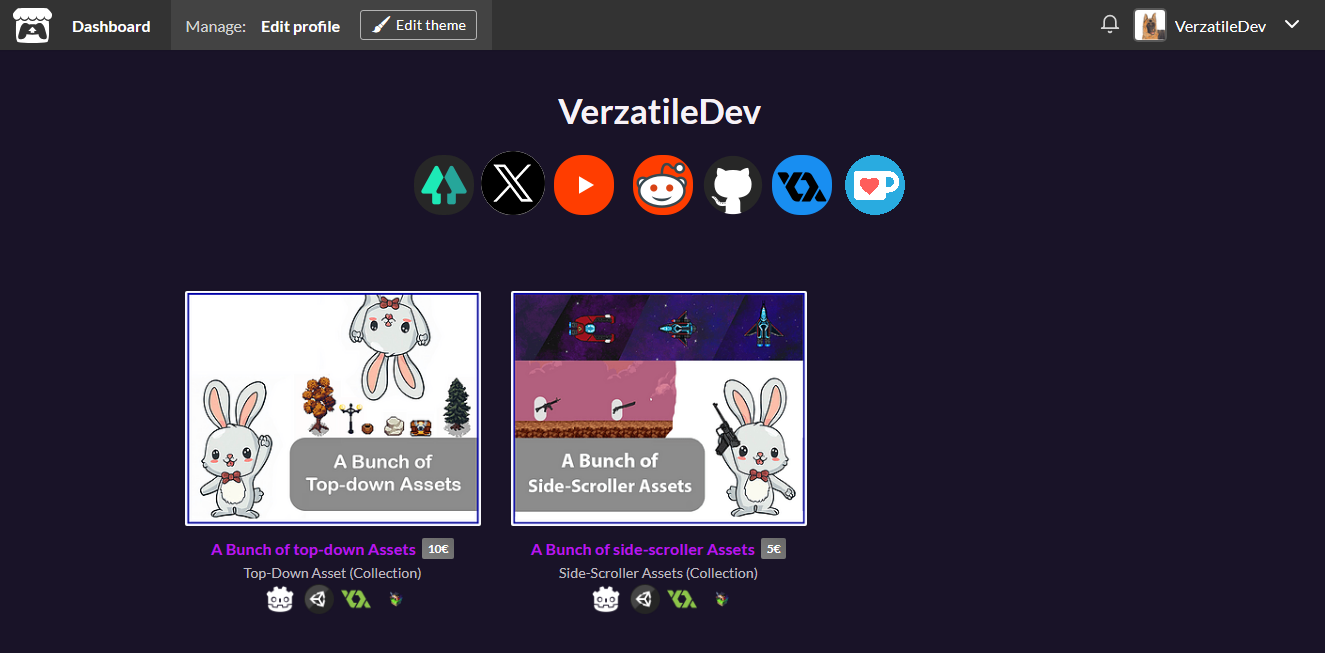
Access HTML and CSS Code:
- Right-click on the desired page.
- Choose and select “View Page Source” or use
Ctrl + Uto access a new page displaying the HTML and CSS code of the page.
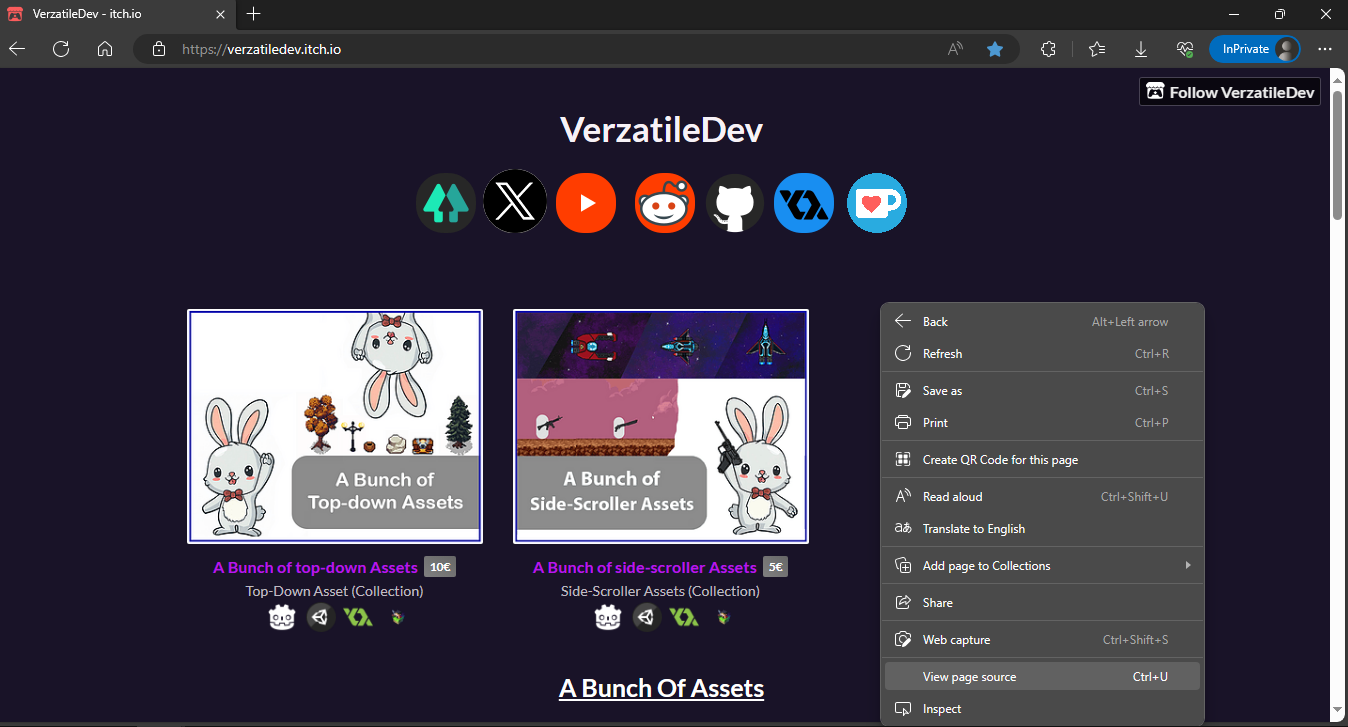
Identify CSS Content:
- Look for the user’s CSS content, available right after either
<style id="user_defined_style_name">and#wrapper. - If these are not present, locate content starting with a period (e.g., “.column.profile_column{}”) or text without coloring written in pure white (In an Unmodified browser).
- Copy the portion starting from “.” to “{“ until the closing “}”.
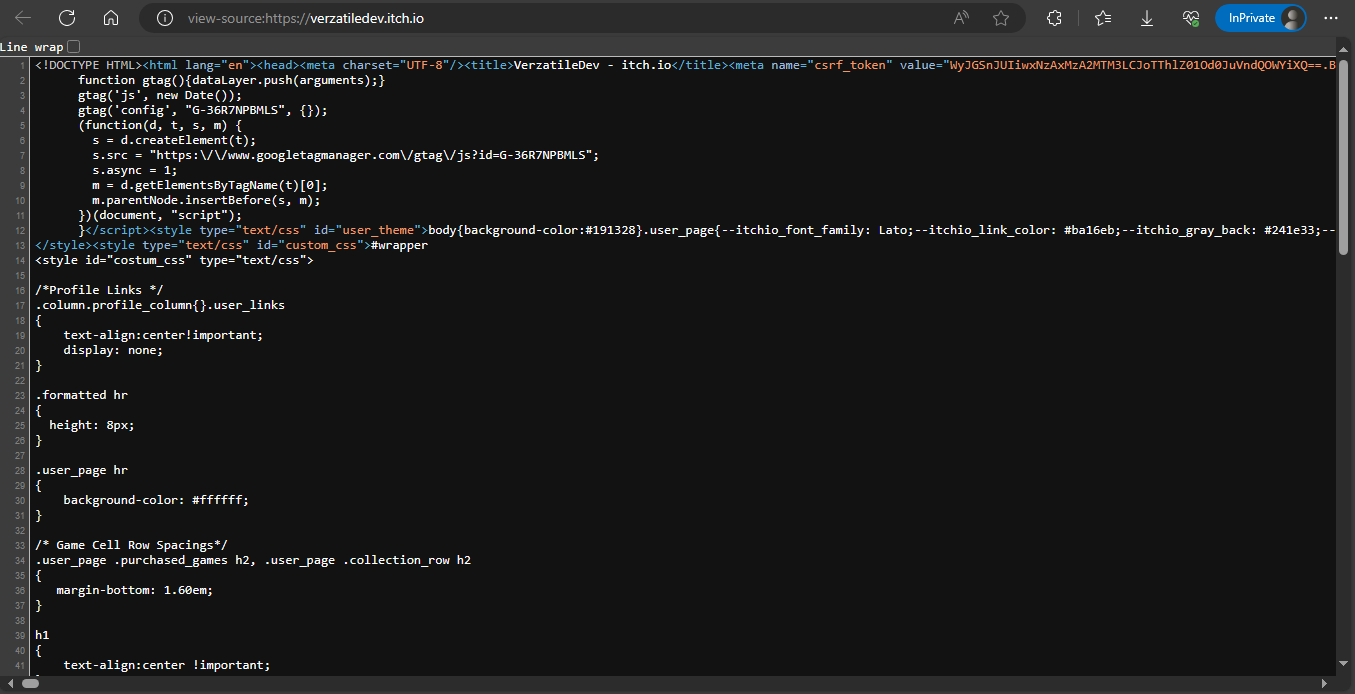
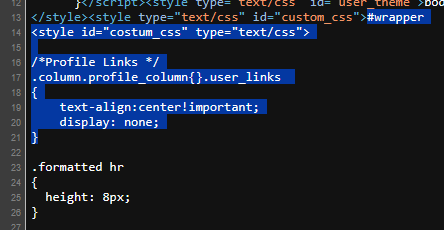
Verify Accessibility:
- Ensure you have followed the steps in “Accessing CSS for Itch.io” on your own user, asset, or game page.
- Continue to your page or content
my_user_page.itch.ioand make sure you have read how to enable CSS editing access.
Edit Theme:
- If logged in and the web page is in its default size, locate an “Edit Theme” button, available on user header 5.UI Header.
- Click “Edit Theme” to open a side panel to the left.
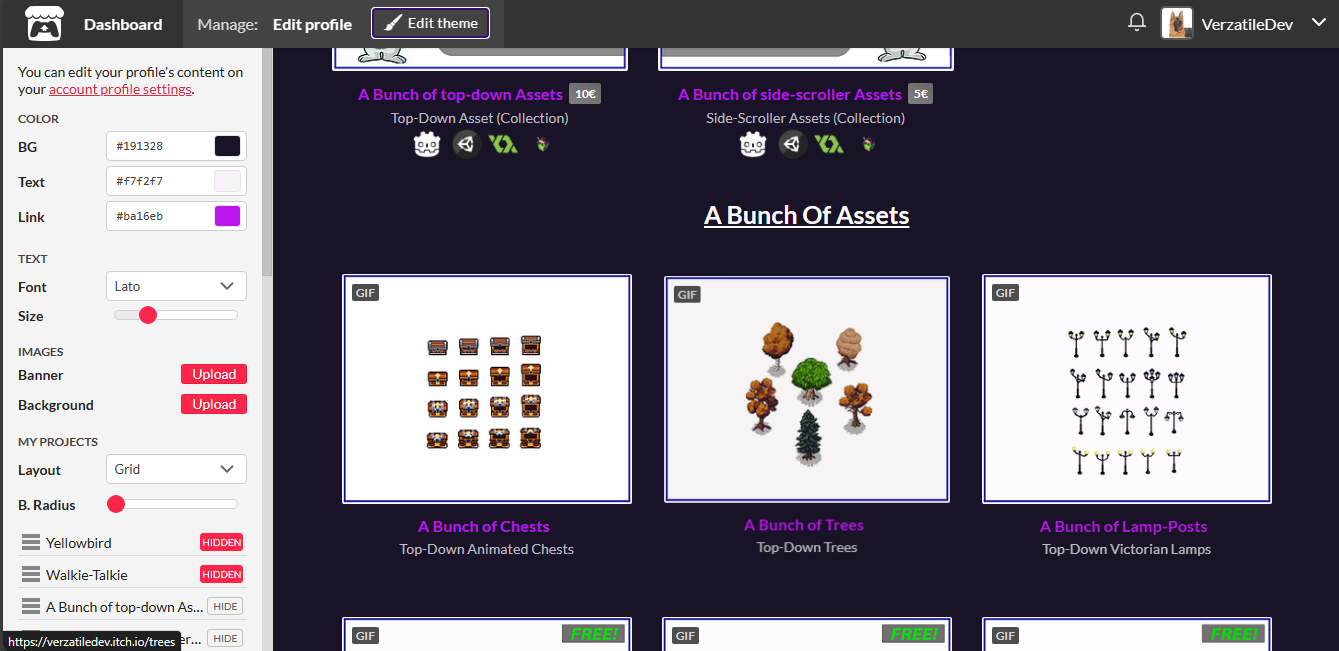
Navigate to “Custom CSS” in “Misc” Section:
- Scroll down to the “Misc” section.
- Inside, there is a section called “Custom CSS” click on the associated field.
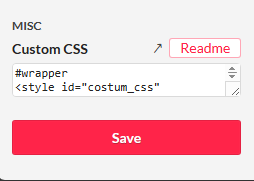
Paste Borrowed CSS:
- The box is where you can use the “CSS that was borrowed” or your own text.
- Paste the copied CSS into the box.
- Click “save”
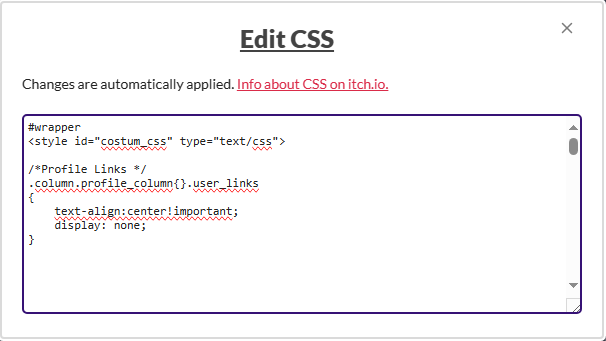
Preview Changes:
- Review and ensure the desired content was affected.
- (Make sure to Save the content).
Final State:
#wrapper <style id="userContent">
.someCopiedSection {
/* Your style content here */
}
/* Your access part here */
.someCopiedSection2 {
/* Your style content here */
}
</style>